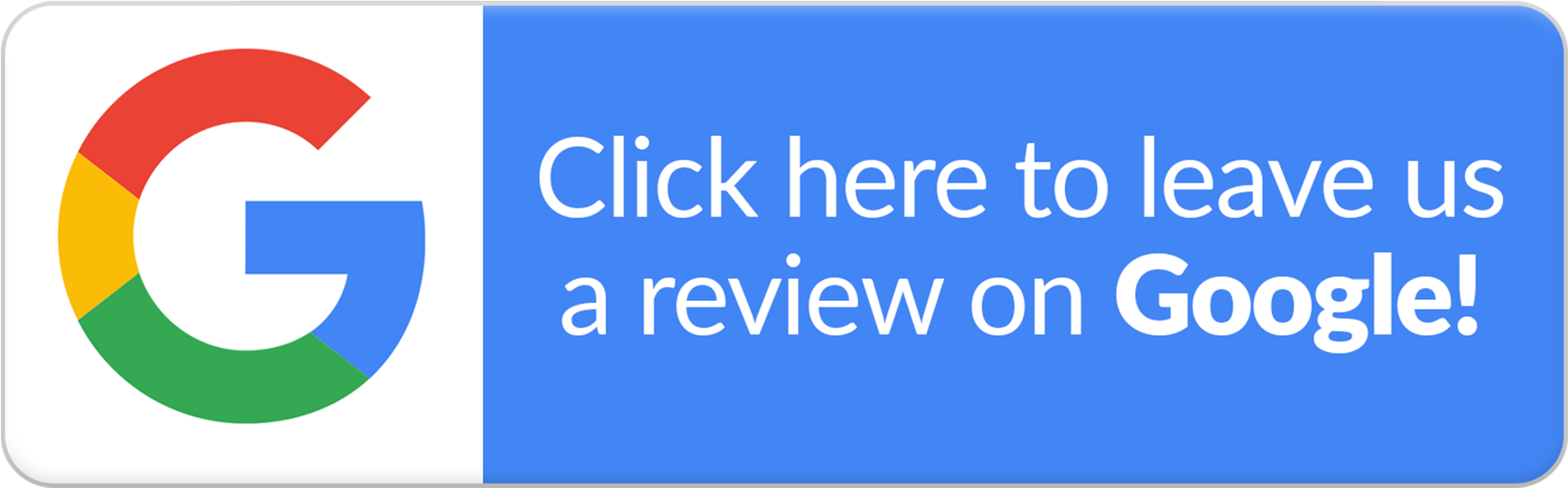Why Properly Managing Patient Records Is a Must for Your Dental Practice

Let's talk about something that may not get a ton of attention during your workday but is extremely important and always looming in the background - HIPAA compliance. When it comes to keeping your dental practice safe, secure, and far away from any nasty fines or legal headaches, complying with HIPAA regulations is a requirement.
A trap that many dentists fall into is saying, “What are the chances my practice will get in trouble for how we handle patient records?” It might seem slim, but the truth is, even a small slip can land your entire practice in hot water.
With all the hats you wear day-to-day in the office, it’s easy to let things like secure data handling slide a bit! Maybe a patient’s file ends up saved on your desktop for easy access, or you shoot over some health info via a regular email because it’s quicker. These kinds of shortcuts seem harmless, but we’re here to remind you that they are exactly the kind of infractions that lead to HIPAA violations.
HIPAA Violations: More Than Just a Slap on the Wrist
HIPAA, or the Health Insurance Portability and Accountability Act, is a big deal because it’s all about protecting your patients' privacy. When it comes to violations, we’re not just talking about a small fine or a warning. Depending on the severity, we’re looking at some serious financial penalties that can climb into the thousands or even millions of dollars.
Besides the financial hit from fines, not being HIPAA-compliant can severely damage your practice’s reputation. Trust is everything in healthcare, and patients need to know their information is safe with you. This trust is nearly impossible to rebuild once its broken!
Common Slip-Ups That Could Cost You
- Saving Patient Info Where You Shouldn’t: That patient file on your desktop for “easy access”? Time to break the habit: this makes it easy for hackers to gain access!
- Sending Sensitive Data the Risky Way: Shooting over patient health info via unsecured emails is asking for trouble if the message is intercepted at any point.
- Lack of Training: A simple mistake from employees in your office, like discussing patient info in the wrong setting, can lead to violations.
How to Keep Your Practice Safe (and Compliant)
This is exactly where a solid IT team comes into play, helping you avoid HIPAA infractions and boost the overall security of your dental practice! Let’s break down the key ways that we can help you reshape your HIPAA compliance from the ground up.
Upgrading Your Systems: Beyond Basic Security
Upgrading your systems to ensure all patient data is stored in secure, encrypted databases is the first line of defense against data breaches and unauthorized access. But what does this really involve?
- Encryption: Encryption turns patient data into a secret code that only someone with the key (in this case, authorized personnel) can decipher. Whether data is stored on your local servers or in the cloud, encryption ensures that even if someone gets their hands on it, they can't access it!
- Access Control: Not everyone in your practice needs access to all patient information. By setting up detailed access controls, you can ensure that staff members only have access to the data necessary for their role.
- Regular Updates and Backups: Cyber threats evolve rapidly, and so should your defenses. Keeping your systems updated with the latest security patches and regularly backing up data means you're always several steps ahead of potential attackers.
Secure Your Communications: Safeguarding Information in Transit
When it comes to sending patient information, whether it's lab results, appointment reminders, or billing information, security is non-negotiable. Implementing secure email systems is a must, but there's more to it than just encryption.
- Patient Consent: Always ensure you have explicit consent from patients before sending their information digitally, and make sure they're aware of the risks involved in electronic communication.
- Email Authentication: This helps prevent phishing attacks by verifying that emails are coming from you, not someone pretending to be you. Think of it as a form of email ID!
- Secure Patient Portals: For an extra layer of security, consider utilizing and updating your patient portal. A properly set up portal gives patients a safe way to view their personal health information and communicate with providers securely. Additionally, it adds a lot to the patient experience, increasing patient retention!
It also benefits your team by making the reconciliation process much more streamlined. No more manual entry (or the errors that come with it), and definitely no more end-of-day headaches trying to figure out who paid what.
We can help you choose and set up the right software for a fully integrated payment structure. It's a must for improving your dental practice and making the payment process less of a barrier!
Train Your Team: Building a Culture of Compliance
The most sophisticated security systems in the world can't protect against human error… This is what makes training your team so vital! A well-informed team is your strongest ally in maintaining HIPAA compliance.
- Regular Training Sessions: Make HIPAA training a regular part of your practice's routine, not just a one-off event. This keeps the information fresh in everyone's mind and updates the team on new regulations.
- Real-World Examples: Use actual cases (without revealing any sensitive information) of HIPAA violations to illustrate the consequences of lax security practices. This makes the importance of compliance more tangible!
- Creating a Culture of Security: Encourage staff to speak up if they see something that doesn't look right: a culture that values security and privacy will naturally be more vigilant and compliant.
Peace of Mind Is Just a Consultation Away
The good news? Avoiding HIPAA violations is totally doable with the right help. That’s why it’s worth taking a moment to chat with an IT expert who specializes in HIPAA compliance.
What a coincidence, that’s us!
We can take a look at the current security of your dental practice, spot any potential issues, and get you back on the right track before any problems arise. A little investment in the right IT support can save you a ton of stress (and money) down the line!
Ready to make sure your dental practice is as safe as it can be? Visit GRH Consulting and book your free consultation today. It’s a small step that could make a big difference for your practice!