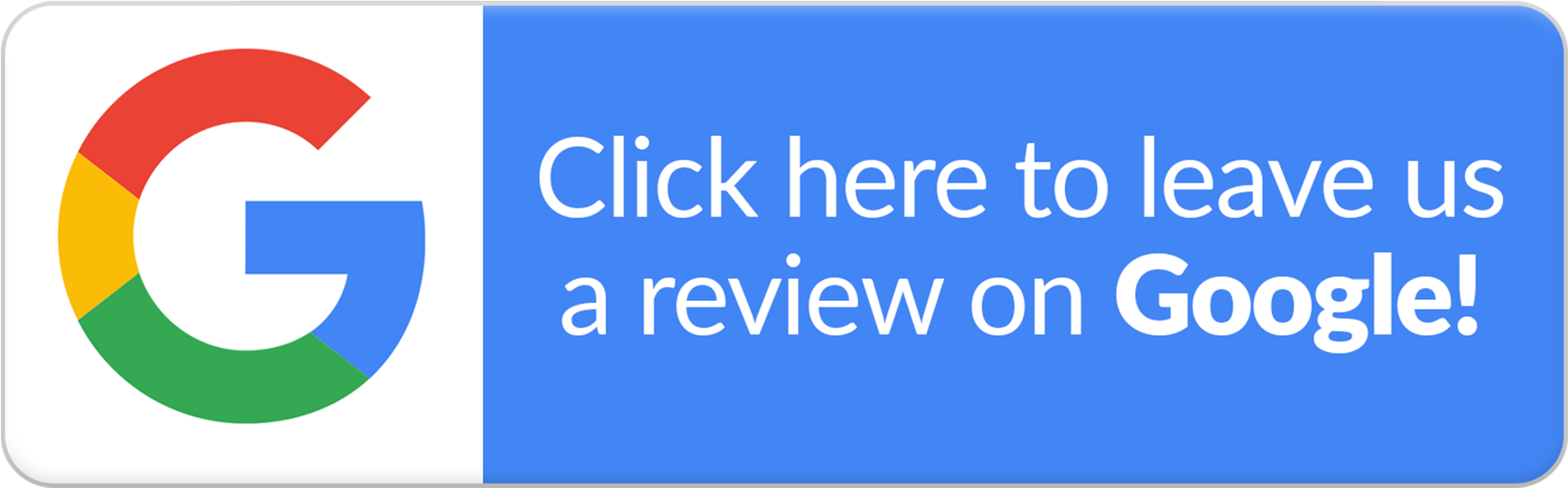Is Your Business Prepared?
On October 14, 2025, Windows 10 will officially reach end-of-life (EOL). Without Microsoft’s updates or security patches, your business is exposed to serious risks, and hackers are on standby to exploit them...
Cybersecurity Vulnerabilities
Outdated systems attract cyber threats,
making your data an easy target.
Compatibility Issues
Software providers will stop supporting Windows 10,
leading to unexpected compatibility problems.
Increased Costs
Last-minute upgrades are
costly and disruptive. Early planning can prevent these issues!



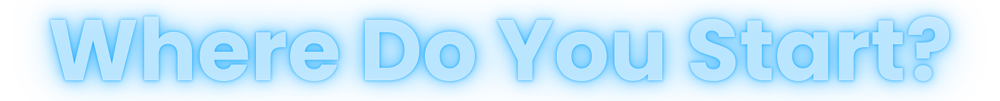
Here's an example of a report we send to our clients to update them on the status of their current workstations.
If you haven't gotten something like this from your current IT Provider, send us a message below so we can get your business prepared for Windows 10 EOL! The sooner, the better.
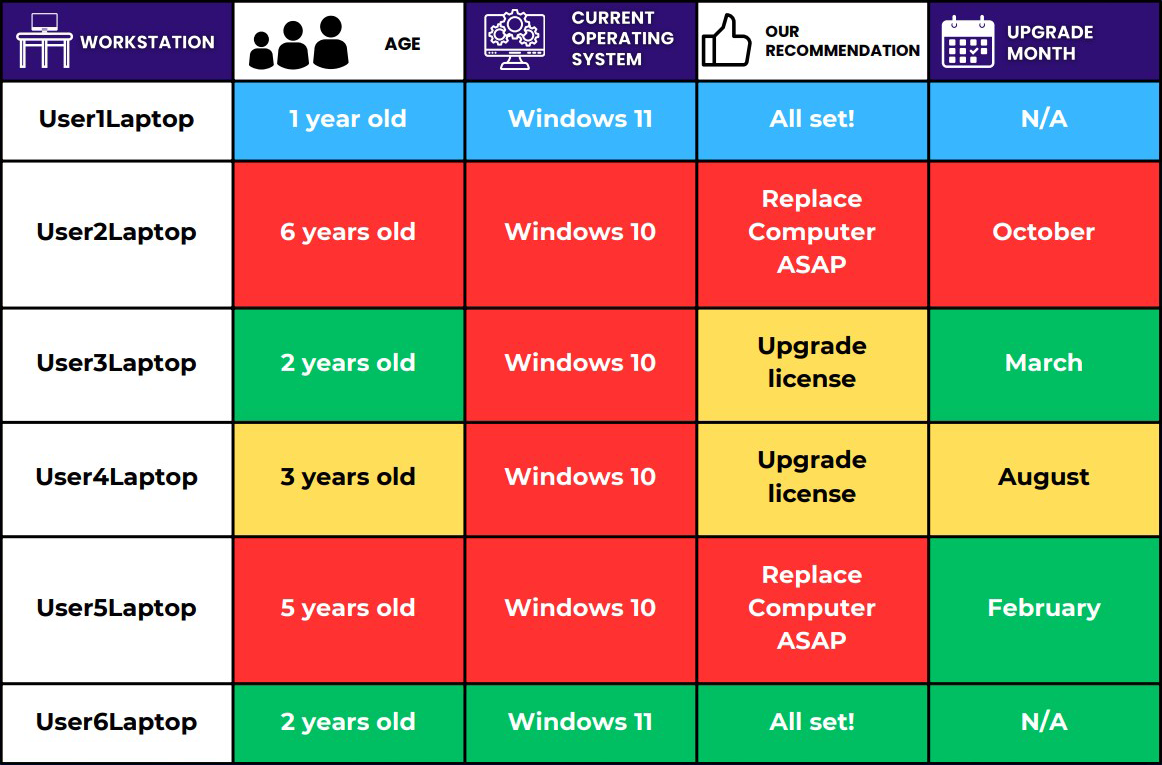
Preparing for the Transition:
A Step-by-Step Look
Well, we aren’t just going to give you all this information and then leave you to figure it all out yourself!
Here are actionable steps that we recommend to prepare for the Windows 10 end-of-life transition and put your business in the best possible position:
Consult with Your IT Provider
Work with your IT provider to create an upgrade strategy. From helping you select the right hardware to handling software upgrades or IT support—communicate the details so that you don’t have to. This means that you and your team can focus on your core business tasks while a significant portion of the transition is taken off your plate!
Assess Your Current Hardware
Determine the age and condition of your devices. Machines older than five years need to be upgraded or replaced before the Windows 10 end-of-life upgrade. This assessment will guide your planning and budgeting in the next steps.
Communicate with Your Team
Keep your employees informed about the strategy you discuss with your IT Provider. Set expectations for the upgrade process and make sure they understand the risks of phishing scams related to Windows 10 end-of-life.
Upgrade Aged Workstations and Licenses
This step is simple if you and your IT Provider took the time to properly assess your devices during step #2. Replace old workstations and upgrade software licenses before moving on to step 5.
Use A Phased Rollout
If your business has multiple workstations, consider a phased rollout approach. Roll out upgrades and replacements in waves to reduce business interruptions. Your IT provider will help identify which devices are business-critical and need to be upgraded first. Planning your rollout this way will make the process much smoother for everyone involved!


Start preparing today with the steps we’ve outlined and your technology will be set up for the future in no time.
Build your Windows 10 EOL strategy with a qualified IT team!
If you don’t have an IT Provider currently (or have concerns about their abilities), we’re always available to help. Reach out with any of these options.