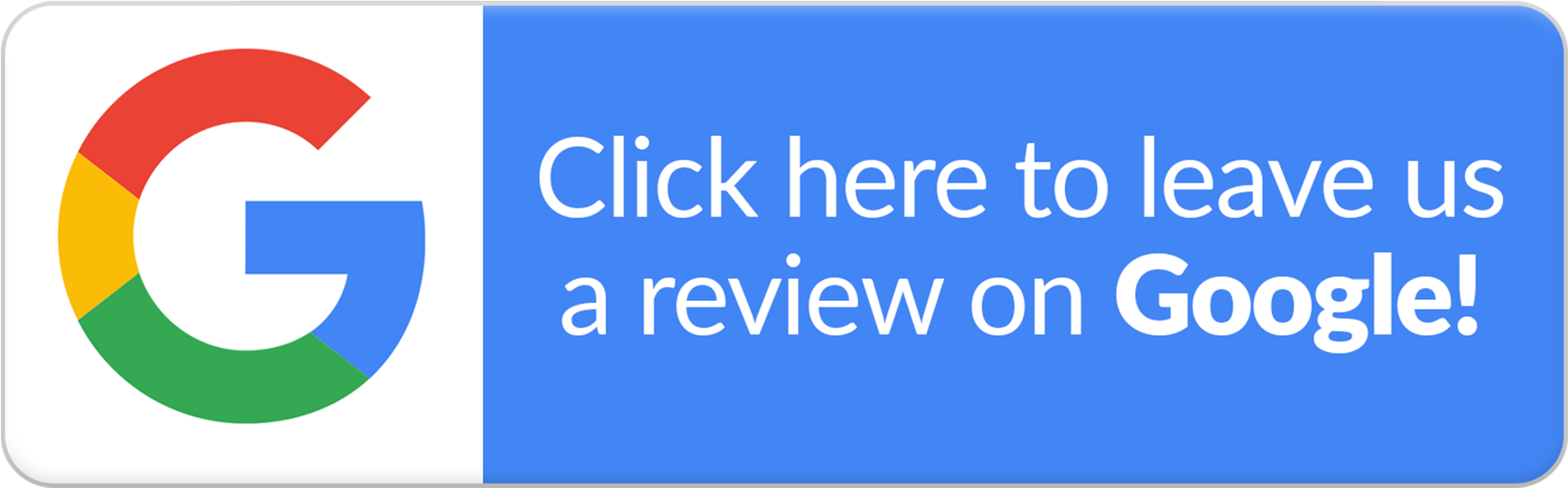FBI is warning businesses to back up their data immediately

As cyber threats continue to grow, the FBI is warning businesses—particularly small and mid-sized dental, medical, accounting, and construction offices—to back up their data immediately. This alert comes in response to a surge in attacks specifically targeting these industries.
The Immediate Threat
On February 22, 2025, cybersecurity expert Davey Winder reported that the FBI has identified a series of sophisticated attacks compromising sensitive data across various sectors. The agency emphasizes the importance of regular data backups to mitigate the impact of potential breaches.
This advisory is particularly pertinent to dental practices. In May 2024, the FBI alerted the American Dental Association (ADA) and the American Association of Oral and Maxillofacial Surgeons (AAOMS) about credible cybersecurity threats targeting oral and maxillofacial surgeons. The FBI suspects that the group behind these attacks may be shifting focus to these practices after previously targeting plastic surgeons .
Industries at Risk
While dental practices have been explicitly warned, medical offices, accounting firms, and construction companies are also at heightened risk. These sectors often handle sensitive client information, making them attractive targets for cybercriminals. The FBI's proactive stance aims to prevent victimization by raising awareness and encouraging immediate action.
Recommended Protective Measures
To safeguard your practice or business, consider implementing the following cybersecurity measures:
- Regular Data Backups: Ensure that all critical data is backed up daily and stored securely off-site or in the cloud.
- Employee Training: Educate staff about recognizing and avoiding phishing attempts, social engineering scams, and other malicious activities.
- Strong Password Policies: Require complex, unique passwords for all systems and accounts, and change them regularly.
- Multi-Factor Authentication (MFA): Implement MFA to add an extra layer of security beyond just passwords.
- Software Updates: Keep all software, including operating systems and applications, up to date with the latest security patches.
- Disable Unnecessary Accounts: The FBI advises disabling local administrator accounts that are not in use to prevent unauthorized access .
Specific Threats to Be Aware Of
Cybercriminals often employ social engineering tactics to infiltrate systems. For instance, they may pose as new patients or clients, submitting malicious forms or attachments that, when opened, deploy malware. The FBI has highlighted scenarios where attackers contact practices claiming difficulty submitting forms online and request to send them via email, leading to potential malware deployment upon opening the attachment .
Action Steps
- Immediate Data Backup: If you haven't already, back up all essential data today.
- Review Security Protocols: Assess and update your current cybersecurity measures to align with the latest recommendations.
- Report Suspicious Activity: Any fraudulent or suspicious activities should be reported to the FBI Internet Crime Complaint Center at ic3.gov.
By taking these proactive steps, businesses in the dental, medical, accounting, and construction sectors can enhance their defenses against the rising tide of cyber threats.