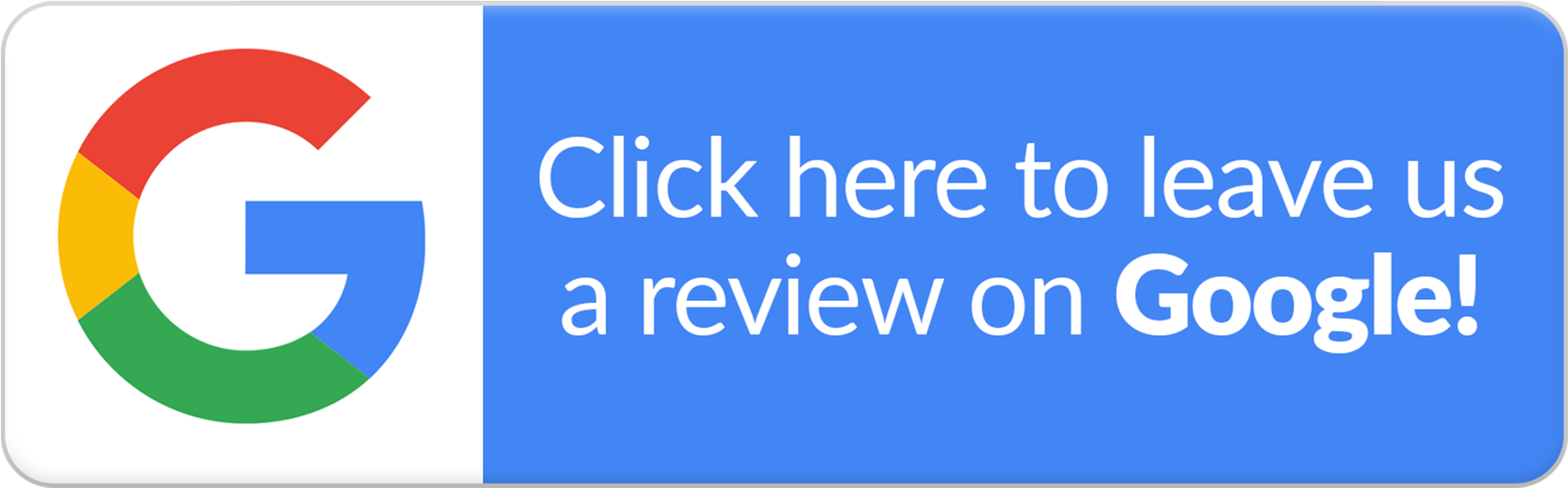Extended Security Updates (ESU) for Windows 10

Extended Security Updates (ESU) for Windows 10: Is It Worth It?
As the Windows 10 end-of-life date approaches on October 14, 2025, users are faced with an important decision: upgrade to Windows 11, purchase a new device, or opt for Microsoft’s Extended Security Updates (ESU) program. But is ESU worth the investment, or are there better alternatives? In this blog, we’ll explore what ESU offers, who should consider it, and whether it’s a viable solution.
What Is Extended Security Updates (ESU)?
Microsoft’s ESU program provides critical security updates for Windows 10 devices beyond the official end-of-support date. This is a paid service designed for individuals and businesses that need extra time to transition to a supported operating system.
Key features of ESU include:
- Critical and important security updates
- No feature updates or bug fixes
- No technical support from Microsoft
How Much Does ESU Cost?
Pricing for Windows 10 ESU will be based on a per-device model. According to Microsoft's Windows IT Pro Blog, the ESU program for Home will for $30 for 1 year only, without option to renew, and the ESU program for business is structured as follows:
- Year 1: $61 USD per device
- Year 2: $122 USD per device
- Year 3: $244 USD per device
Who Should Consider ESU?
While ESU is not for everyone, certain users may benefit from the program:
- Businesses with legacy applications: Organizations that rely on software incompatible with Windows 11 may need extra time to migrate.
- Government and healthcare institutions: Some sectors require additional security measures while transitioning to a new OS.
- Users with older but functional hardware: If upgrading to Windows 11 requires costly hardware replacements, ESU may provide a temporary solution.
Alternatives to ESU
If ESU doesn’t seem like the right choice, here are a few alternatives:
- Upgrade to Windows 11: If your hardware is compatible, upgrading ensures you stay secure and up to date.
- Buy a new Windows 11-compatible device: Older machines may not meet Windows 11’s system requirements, making a new device a more practical long-term investment.
- Switch to Linux: For those who primarily use web-based applications, Linux offers a free, secure alternative.
- Use third-party security tools: Some users may opt to continue using Windows 10 with additional antivirus and firewall protection, though this comes with risks.
Final Verdict: Is ESU Worth It?
ESU is a short-term solution meant for users who need additional time before upgrading. While it offers continued security updates, the increasing cost and lack of feature updates make it less viable for long-term use. If you rely on Windows 10 and need extra time to transition, ESU might be worth considering. However, for most users, upgrading to Windows 11 or purchasing a new device is the best path forward.
If you’re unsure whether ESU is right for you, evaluating your system’s compatibility with Windows 11 and planning ahead can help you make an informed decision. Microsoft’s PC Health Check tool can help determine whether your device meets Windows 11 requirements.
Thank You,